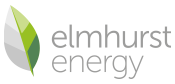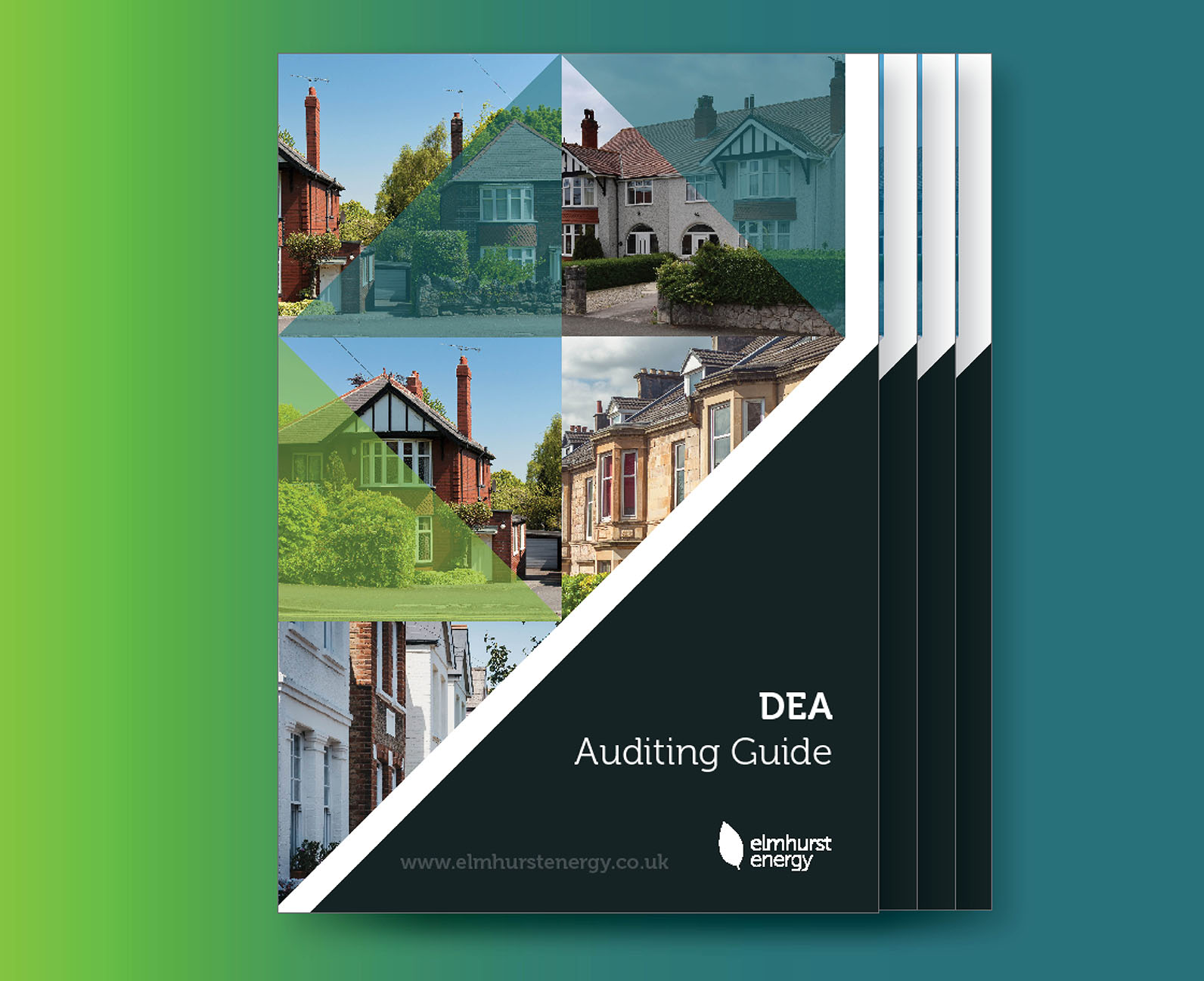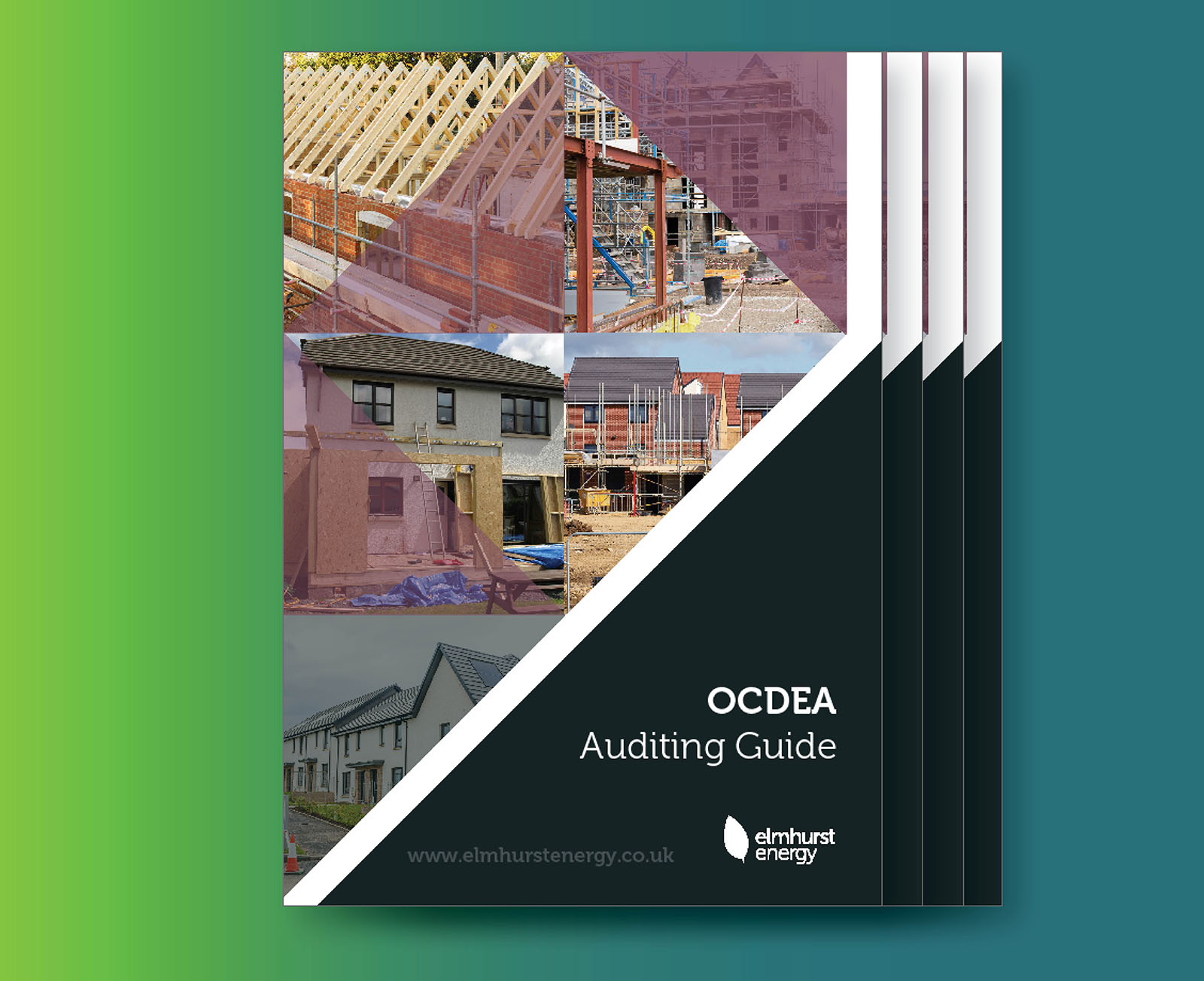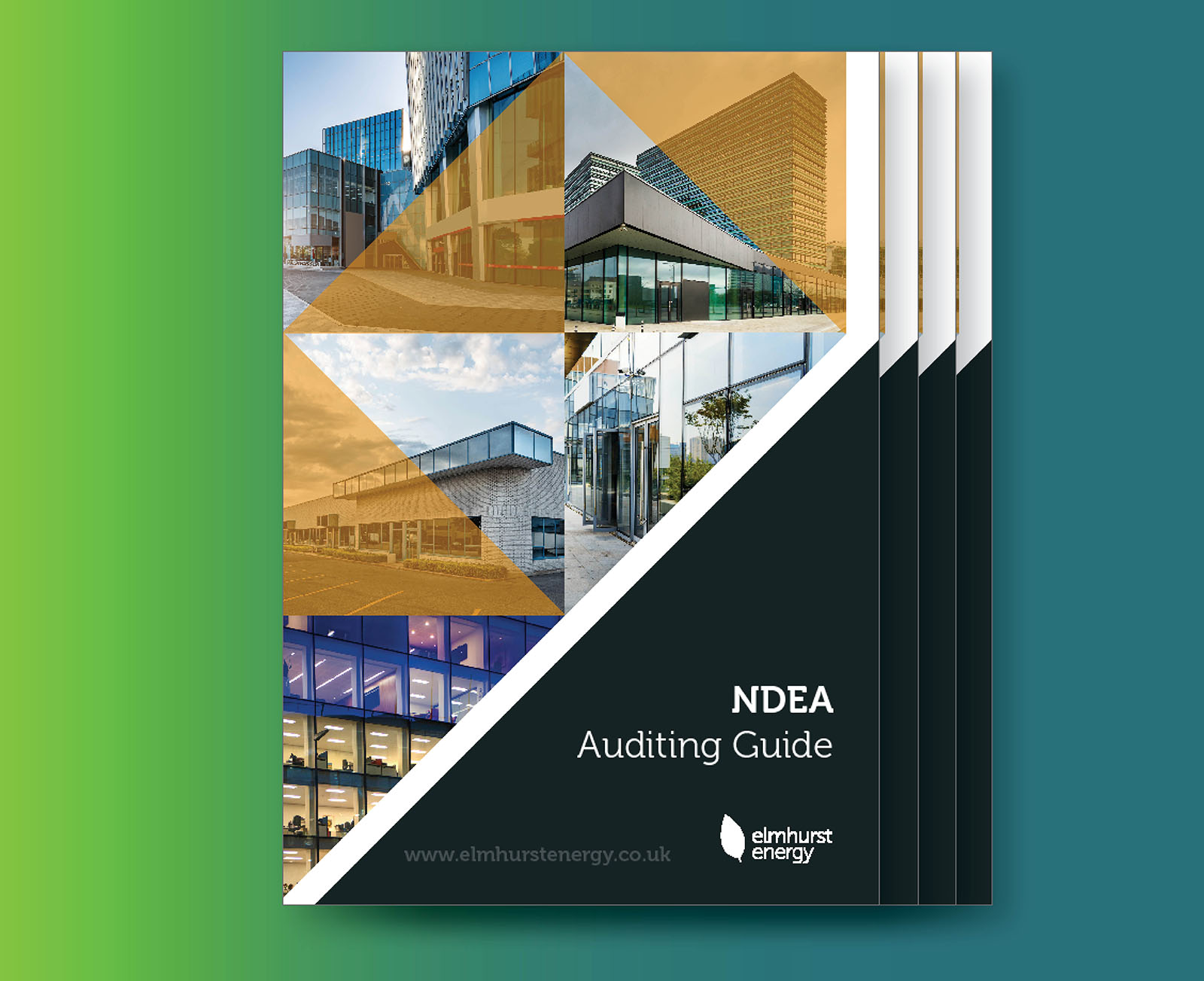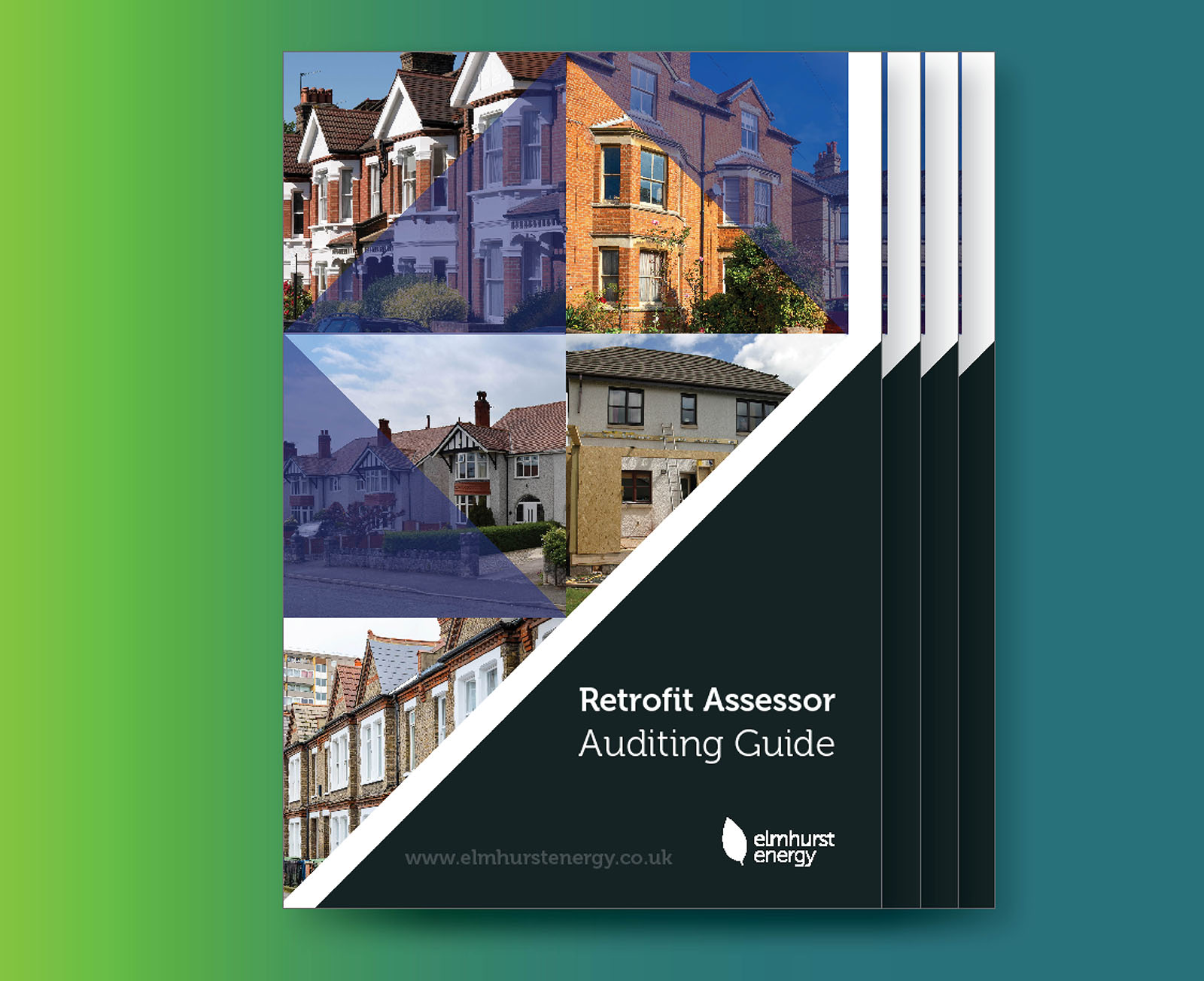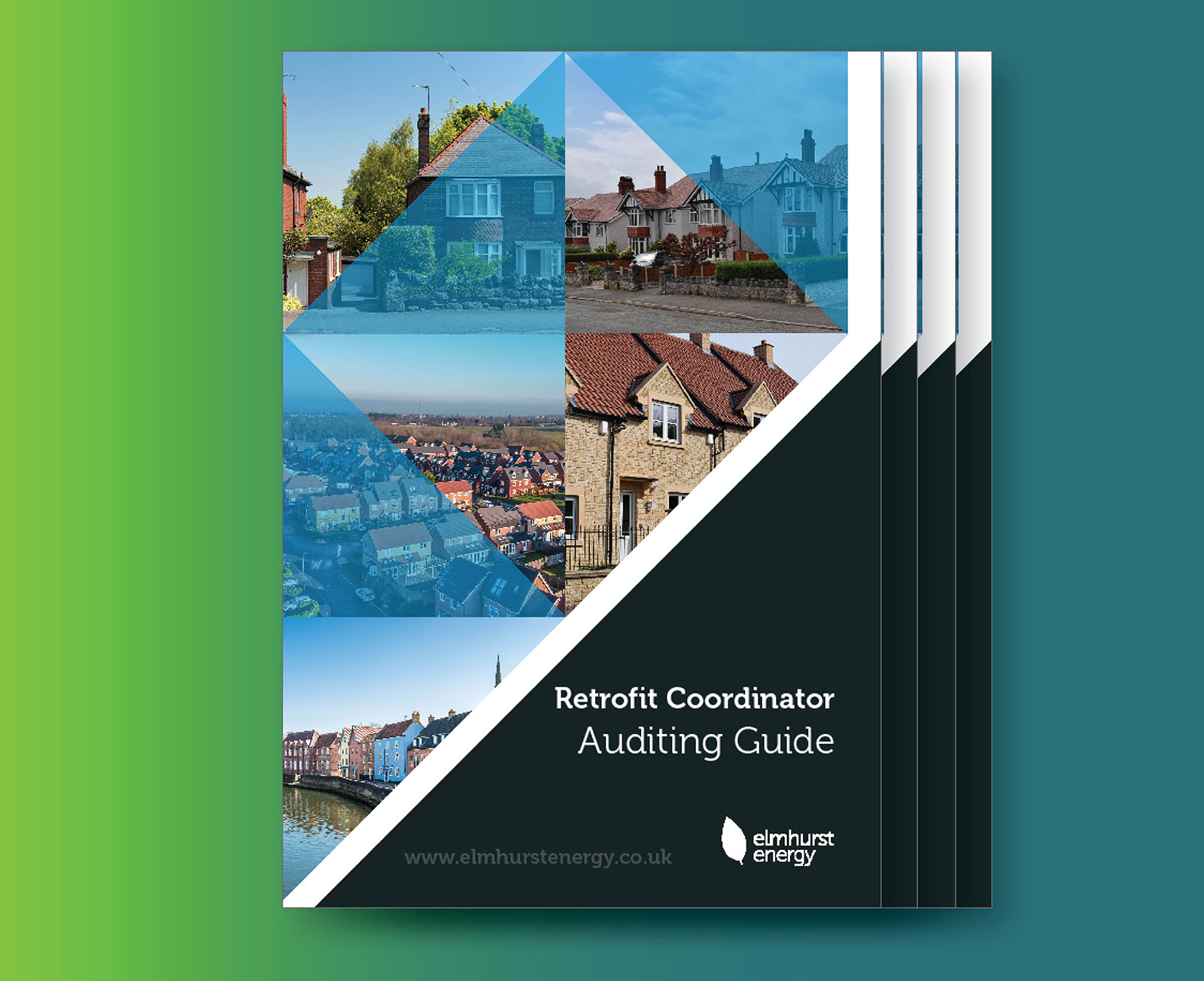Making auditing less stressful
For many, the word “auditing” can evoke feelings of anxiety and dread. But at Elmhurst, we’re dedicated to transforming that perception. Our goal is to ensure that the audit process is not only stress-free but also an opportunity for growth. Whether it’s learning from areas that need improvement or celebrating successes, we’re here to support and recognise your efforts.
We understand that navigating the intricacies of auditing rules and requirements can be challenging. That’s why we’ve compiled a handy list of Frequently Asked Questions and video tutorials for your reference. And if you ever feel something’s missing or need further clarification, our support team is just a phone call away.
Download The Auditing Guides
|
EPC Invalidation and Audit Appeals Links and information for EPC invalidation and audit appeals can be found within the ‘Contact Us‘ page of the website, under the relevant energy assessment/retrofit support team section. |
Domestic
Under the government’s Scheme Operating Requirements and Framework for Approved Organisations all accreditation schemes are required to audit their members to ensure that industry quality standards are being met and to help our members identify any knowledge gaps.
All members are audited at random, with the scheme requiring to audit 2% of all lodgements.
The amount of audits schemes request is defined in the DLUHC Scheme Operating Requirements and Scottish Government’s Operational Framework. The amount of audits you receive will not differ between different accreditation schemes.
Note to Ex Stroma Members: As part of the migration process we will be monitoring lodgement numbers to ensure you are not over audited.
Audit requests are sent out by email three weeks (England, Wales and Northern Ireland) or six weeks (Scotland) in advance of the audit deadline depending on which region you are working in. Weekly reminders (England, Wales and Northern Ireland) or bi-weekly reminders (Scotland) will be sent by email until the evidence is submitted to us.
If you are unsure about what to send to us don’t worry, we have a document covering the Evidence Requirements, which can be found within Access Elmhurst.
The Evidence Requirements will highlight the minimum requirements, if there are any judgements or decisions you have made or if there are any other areas you wish to highlight to us please ensure to send this too.
When sending your evidence over please ensure that the files are under 30MB, this just ensures that we can easily receive everything without the risk of missed or unsent files.
To reduce potential issues with receiving large files we have developed the QA Hub & Audit Zone which is available on your Access Elmhurst account. From here you can view any outstanding audits and audit results, as well as uploading files for evidence and audit.
You can also use the ‘Evidence’ tile where you can mark your evidence as ‘QA ready’ even if the certificate has not been requested for audit.
Short videos on how to use the QA Hub & Audit Zone and also the ‘Evidence’ tile can be found here.
Once you have submitted the evidence by one of the two methods above the audit is locked and you will be unable to upload any more evidence. If however, you believe you have missed a key piece of information you may email the evidence to dea-qa@elmhurstenergy.co.uk . Providing the audit has not been completed this additional evidence will be passed on to the auditor for consideration.
No further action is required
If you have lodged this certificate via RdSAP Go and marked your evidence as QA ready the Audit Request e-mail you received is for reference only and you do not need to take any further action.
In addition to this, if you have already submitted your evidence manually via the ‘Evidence’ tile and marked this certificate as QA ready then this e-mail is for reference only and you do not need to take any further action.
If you have used this process you must ensure that you have followed the government requirements.
A Smart audit is a ‘risked based’ audit based on pre-defined set of rules. The most up to date set of rules can be found here.
All schemes are required to carry out smart auditing. Smart auditing is a risk based approach to audits based on rules agreed by EASOB. A detailed Technical Bulletin on Smart Auditing can be found here.
To prevent smart audits being called when you need to replace an EPC you will need to invalidate the original EPC. You can invalidate an EPC by visiting the self-service facility in the member’s area of Access Elmhurst. In order to help you through this process we have created a handy video which you can view here.
First fail – feedback will be sent out and a follow on Smart audit will sit and wait until that same rule is triggered
Second fail – as this is the second failure for the same smart rule you are suspended and corrective action will be required
Third fail – now that the same rule has been triggered for a third time your membership will be revoked, you do have the right to appeal if you so desire.
On Construction/New Build
If you are unsure about what to send to us don’t worry, we have a document covering the Evidence Requirements available in Access Elmhurst. The Evidence Requirements will highlight the minimum requirements, if there are any judgements or decisions you have made or if there are any other areas you wish to highlight to us please ensure to send this too.
When sending your evidence over please ensure that the files are under 100MB, this just ensures that we can easily receive everything without the risk of missed or unsent files.
Under the government’s Scheme Operating Requirements all accreditation schemes are required to audit their members to ensure that industry quality standards are being met and to help our members identify any knowledge gaps.
All members are audited at random, with the scheme requiring to audit 2% of all lodgements. Your current audit level may change depending on your previous auditing history.
To reduce potential issues with receiving large files we have developed the Audit Zone (previously QA Hub) which is available on your Access Elmhurst account. From here you can view any outstanding audits and audit results, as well as uploading files for evidence and audit.
We are required to undertake the audit within three weeks of the initial audit request. You will likely receive reminders leading up to this three week deadline to ensure you have all your evidence properly prepared and sent over to us.
A smart audit is a ‘risked based’ audit based on pre-defined set of rules. The most up to date set of rules can be found here
Non-Domestic and DEC
Under the government’s Scheme Operating Requirements all accreditation schemes are required to audit their members to ensure that industry quality standards are being met and to help our members identify any knowledge gaps.
All members are audited at random, with the scheme requiring to audit 2% of all lodgements. Your current audit level may change depending on your previous auditing history.
If you are unsure about what to send to us don’t worry, we have a document covering the Evidence Requirements, which can be downloaded here. The Evidence Requirements will highlight the minimum requirements, if there are any judgements or decisions you have made or if there are any other areas you wish to highlight to us please ensure to send this too.
When sending your evidence over please ensure that the files are under 100MB, this just ensures that we can easily receive everything without the risk of missed or unsent files.
To reduce potential issues with receiving large files we have developed the Audit Zone (previously QA Hub) which is available on your Access Elmhurst account. From here you can view any outstanding audits and audit results, as well as uploading files for evidence and audit.
We are required to undertake the audit within three weeks of the initial audit request. You will likely receive reminders leading up to this three week deadline to ensure you have all your evidence properly prepared and sent over to us.
A smart audit is a ‘risked based’ audit based on pre-defined set of rules. The most up to date set of rules can be found here
Retrofit Assessor
You will need to supply:
- the Condition Report pdf
- evidence for RdSAP assessment (photos, site notes and floorplan)
- any other site notes or evidence relating to Occupancy Assessment
- the EPC/Energy Report reference so that the auditor knows which to audit in case there are multiple surveys for the same address.
You will need to download that QA report and upload it to Audit Hub as the trigger for Retrofit Assessment is the Condition Report rather than RdSAP. As the two aren’t linked, the software won’t pull the evidence from your evidence zone as it would if you are audited on DEA strand.
The easiest is to upload RdSAP and Occupancy assessment evidence together to ‘Evidence Zone’ and then click on ‘Report’ which will download it all in one pdf. Then download the Condition Report pdf from Retrofit Tile and upload both pdfs into the Audit Hub. Don’t forget to state the reference number of the RdSAP assessment and then click on ‘Submit Evidence’.
If you fail an audit, there may be no immediate actions required. However, it’s crucial to absorb and learn from the feedback provided. In some instances, you may need to resubmit some or all reports related to this Retrofit Assessment.
Please be aware that a failed audit will trigger a subsequent follow-up audit.
Retrofit Coordinator
Please send all the documents that have been uploaded to Trustmark.
You must upload evidence as a zipped file to the Elmhurst QA Hub.
If you fail an audit, there may be no immediate actions required. However, it’s crucial to absorb and learn from the feedback provided. In some instances, you may need to resubmit some or all of the retrofit plan.
Please be aware that a failed audit will trigger a subsequent follow-up audit.